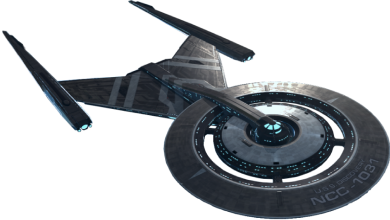Here you can find all release notes for patch 8.1
Improvement: New Officer “Jackpot” Animation
Developer comments: Hitting a jackpot, and receiving the number of shards to be able to immediately unlock an officer, when opening a recruit pack is not something that is very clear to right now. We added a new animation which shows when this happens.
- Added a jackpot feature when opening items in the game
Improvement: Mines now instantly refresh after depleting and leaving the node
Developer comments: Whenever a mining node is depleted, you would have to refresh the scene (for example, by tapping Galaxy view and then back into System view) in order to see the newly replenished mine. This quality of life update removes this awkward requirement. Mines now instantly refresh after depleting a mine and moving off of it.
Improvement: Galaxy Map Info
Developer Comments: When in Galaxy View, players can now toggle between seeing the system name or seeing the resources contained within that system. This allows players to quickly navigate the Galaxy to find the system that contains their desired resource(s).
- Added a feature where you can now see what resources exist in all explored systems via the Galaxy View
Improvement: View Bundle Contents
Developer comments: To help prevent accidental purchases and allow you to see what’s inside a bundle, a ‘view’ button is now available on all bundles in the store (except for gifts) and refinery.
- View button added to bundles
Bug fixes
- Fixed an issue with in-game notifications getting stuck on the screen
- Fixed an issue where tapping the “Locate” button while in Galaxy View will not redirect the user to the player’s position in System View.
- Fixed an issue where mines appear invisible after briefly losing internet connection.
- Fixed an issue where Alliance help requests would stop appearing after a while.
- Fixed an issue where the attack button is disabled in the Full Scan UI