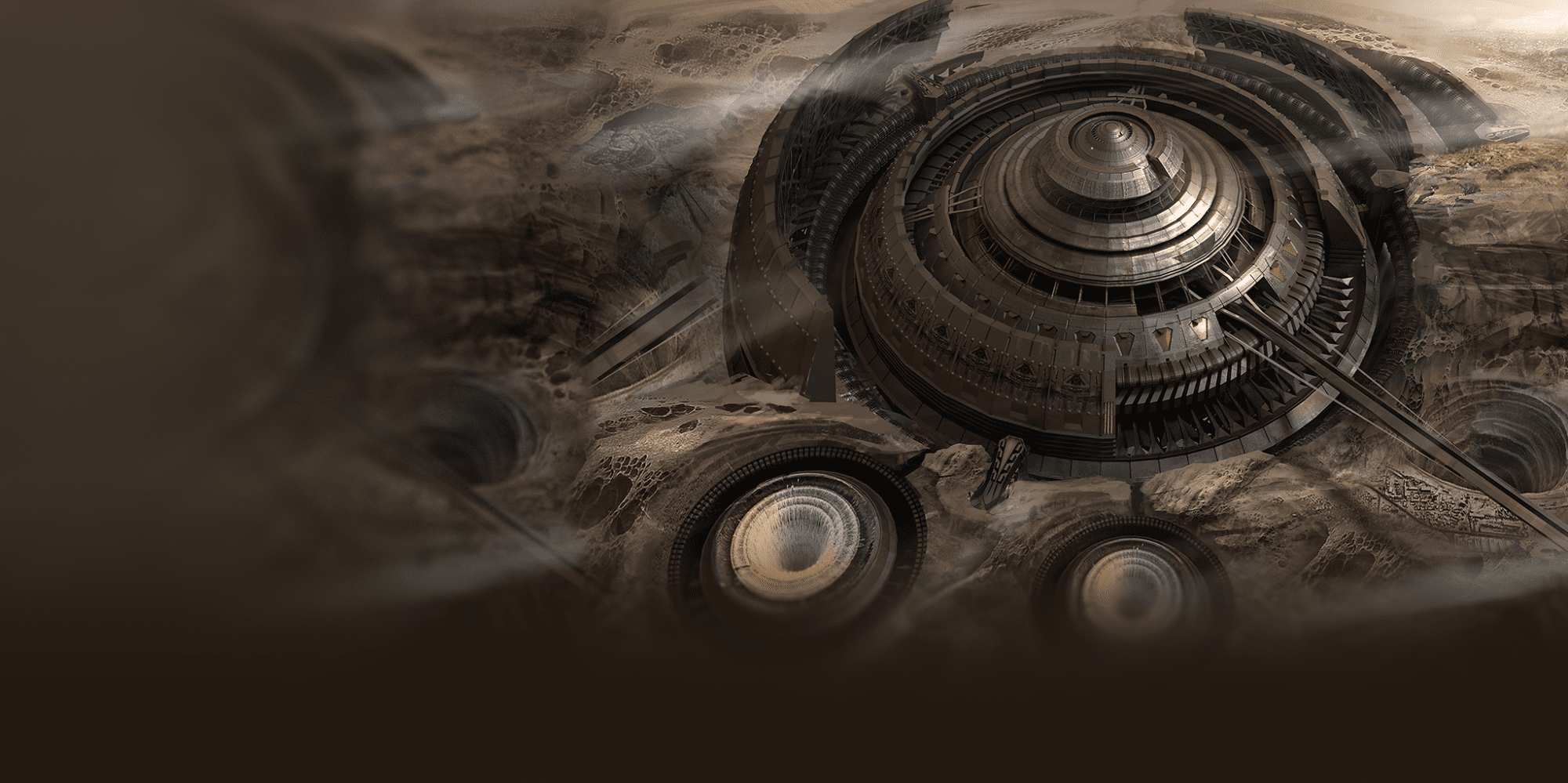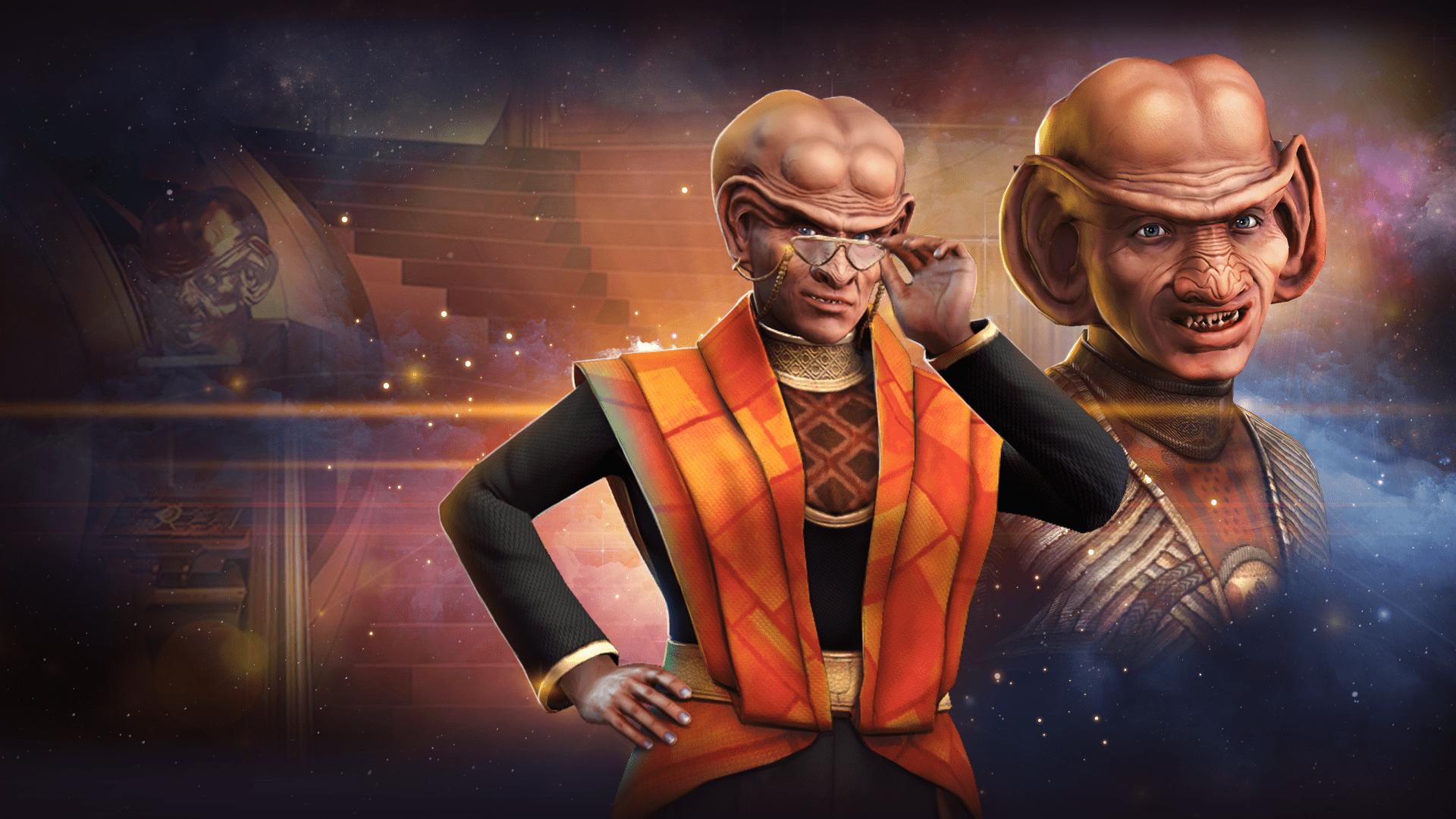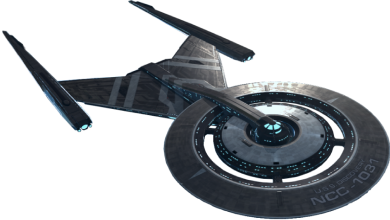Commanders,
Following the launch of Territory Capture, we wanted to address some of your questions.
What is the minimum Player level to participate?
During the first few days of Territory Capture the minimum level to participate in takeovers will be lvl25+ (you need to claim “Unlocking the Origin Sector” in the gifts section with the 100 raw G3 Isogen)”. After this initial period, access to the Origin Sector will be lowered to lvl15+ (though it requires warp range 20) and be made free.
Why is access to takeover zones more restrictive at launch?
We wanted to stagger access to the takeover systems to avoid lag on the Territory Capture systems. This will naturally improve the first takeover experience as it reduces the chance of all alliances fighting for the initial territories.
How do all types of peace shields work in TC when you own and don’t own a zone?
- Peace shields function regularly if your alliance owns the zone.
- Peace shields cannot be applied if your alliance does not own the zone. Any pre-existing shield will keep running until it runs its course / the player breaks the shield. Ceasefire Peace Shields work as normal and are not prevented.
- 10 minute Peace Shields applied the first time a player is attacked in a 2 hour period are applied as normal and not prevented.
What new currencies exist, and what are they used for?
- Raw Isogen: Mined in the origin sector -> To be refined into other resources
- Refined Isogen: Refined from Raw Isogen -> Used to join takeovers and activate Territory Capture services.
- Iso-Emulsion: Refined from Raw Isogen -> Used for Territory research and to purchase items in the Territory store
- Progenitor Alloy: Refined from Raw Isogen -> To be refined into progenitor components
- Progenitor Core: Refined from Progenitor Alloy -> Used to join takeovers in T2 and T3 zones
- Progenitor Diode: Refined from Progenitor Alloy -> Used to activate some services
- Progenitor Reactor: Refined from Progenitor Alloy -> Used to activate some services
- Progenitor Emitter: Refined from Progenitor Alloy -> Used to activate some services
Note: Refined Isogen, Progenitor Core, Progenitor Diode, Progenitor Reactor, and Progenitor Emitter are all Alliance resources. When you collect them, they will go straight to your Alliance inventory and not your own.


Which systems are Anomaly systems?
A full list of all Anomaly systems with links, is included in the in game news “Discovery Part III”
How much Isogen do I need to refine for Origin Sector – Part 3 mission?
The mission objective states “Use the Refinery to refine some Raw Isogen”, it will be completed when you obtain at least 1 unit of refined G1 Iso-Emulsion, which is given from refining raw Isogen (or collecting from other areas).
Why doesn’t completing the Origin Sector mission chain unlock Territory Capture?
None of the missions unlock Territory Capture. Unlocking Territory Capture is done through claiming “Unlocking the Origin Sector” bundle in the gift section of the store, which opens the warp paths allowing Commanders to travel to Origin Space. This is separate from the Origin Sector missions that explain the mechanics.
Why am I not seeing the new content or update?
If you aren’t seeing Territory Capture stores or menus, or if you’re seeing red blocks over buttons, you may need to update your game. If it wasn’t automatically updated by Android or iOS, you may need to specifically search for Star Trek Fleet Command in the app, go to the listing, and manually update from that page.
Why is there no PVP banding in Territory Capture zones?
We decided to remove PvP banding to ensure that there will not be a situation where a substantial amount of players can’t engage/be engaged by others in a takeover.
How do I complete the last step of Origin Sector – Part 5 mission (Acquire the Origin Sector Rewards in the Territory Capture Store)?
You can get to the Territory Capture Store by going to your Alliance menu, going to the new Territory section, and then clicking Store in the top right. You can also get there by going to another store (like Offers, or the Alliance Store) and scrolling all the way to the right. There will be a chest you can claim here that completes the mission. And you can check back in this store for future rewards from Territory Capture!