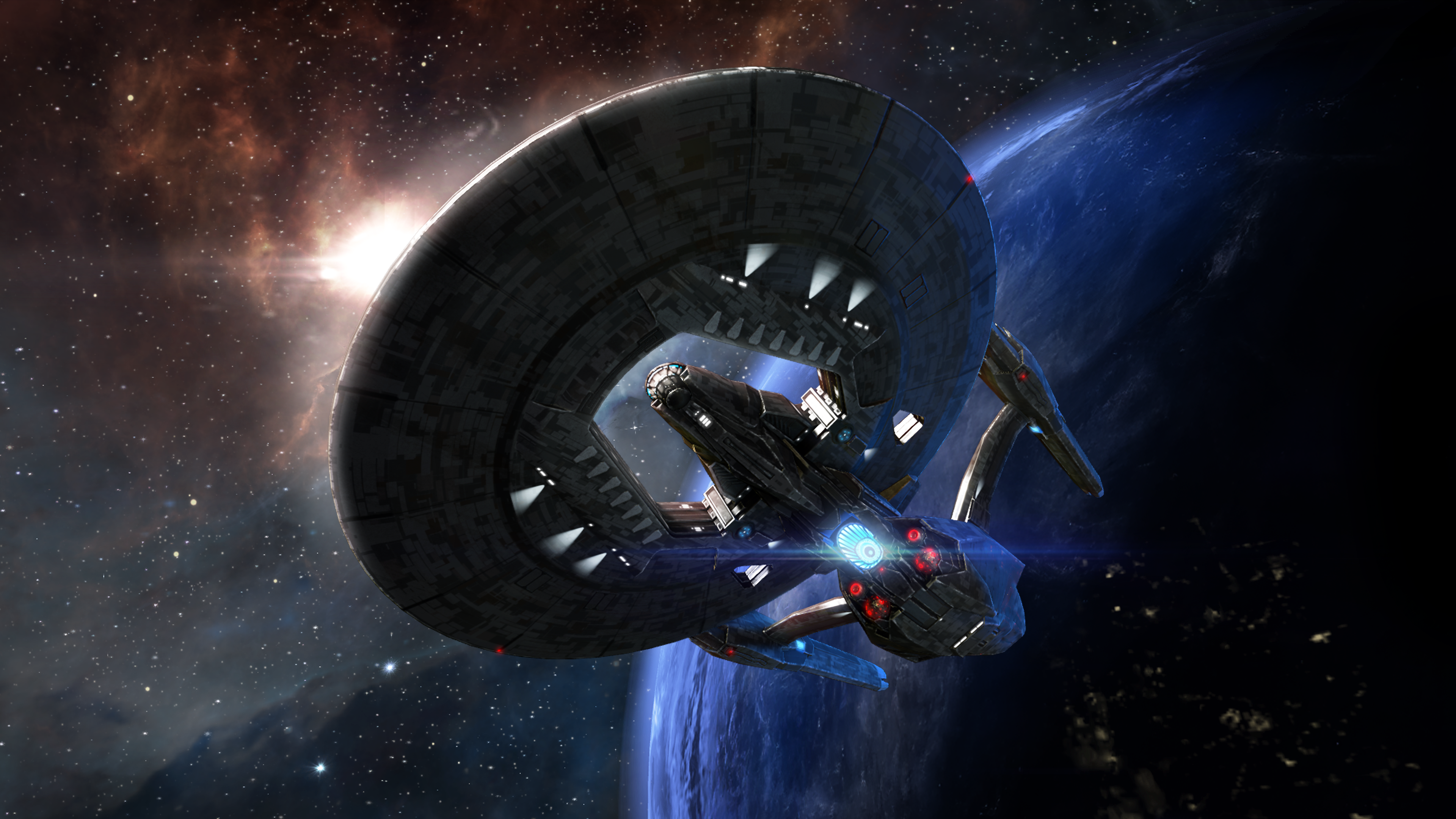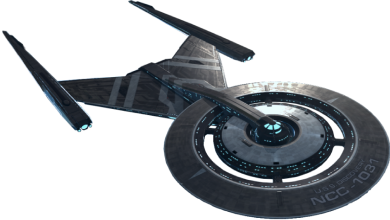Commanders, streamline your strategic operations with the latest addition to Star Trek Fleet Command—Fleet Presets! This premium feature enables you to swiftly change your entire dock configuration, ensuring you’re ready to tackle any mission or threat within moments.
What are Fleet Presets?
Fleet Presets empower you to save full or partial fleet setups, including your ships and officers. No more manual reconfiguring each time you shift gears between Arena battles, Infinite Incursions, Territory Defense, Mining operations, Base Defense, and more.
Why You’ll Love Fleet Presets:
- Instantly swap entire dock setups with a single tap.
- Customize and name each preset for rapid deployment (e.g., “Borg Killer,” “Mining Crew,” “PvP Trap”).
- Be ready for any challenge, from surprise attacks to planned incursions.
How to Use Fleet Presets
- Navigate to Ship Management and select the new Fleet Presets tab.
- Assign your chosen ships and officers to preset slots.
- Hit “Save”—your preset is ready for action!
Need to adjust your configuration quickly? Simply update your preset, and your changes will automatically replace the previously saved setup.
Pro Tip: Forbidden and Chaos Technology remain equipped when swapping presets, keeping your ship bonuses intact and saving preparation time.
How to Acquire Additional Fleet Preset Slots
Expand your strategic options by earning additional Fleet Preset slots through:
- Syndicate Expansion
- The Flashpoint Event Store
- The In-game Store
Ensure your fleet is always prepared. Command smarter, react faster, and achieve victory quicker with Fleet Presets!
Live Long and Prosper,
-The Star Trek Fleet Command Team