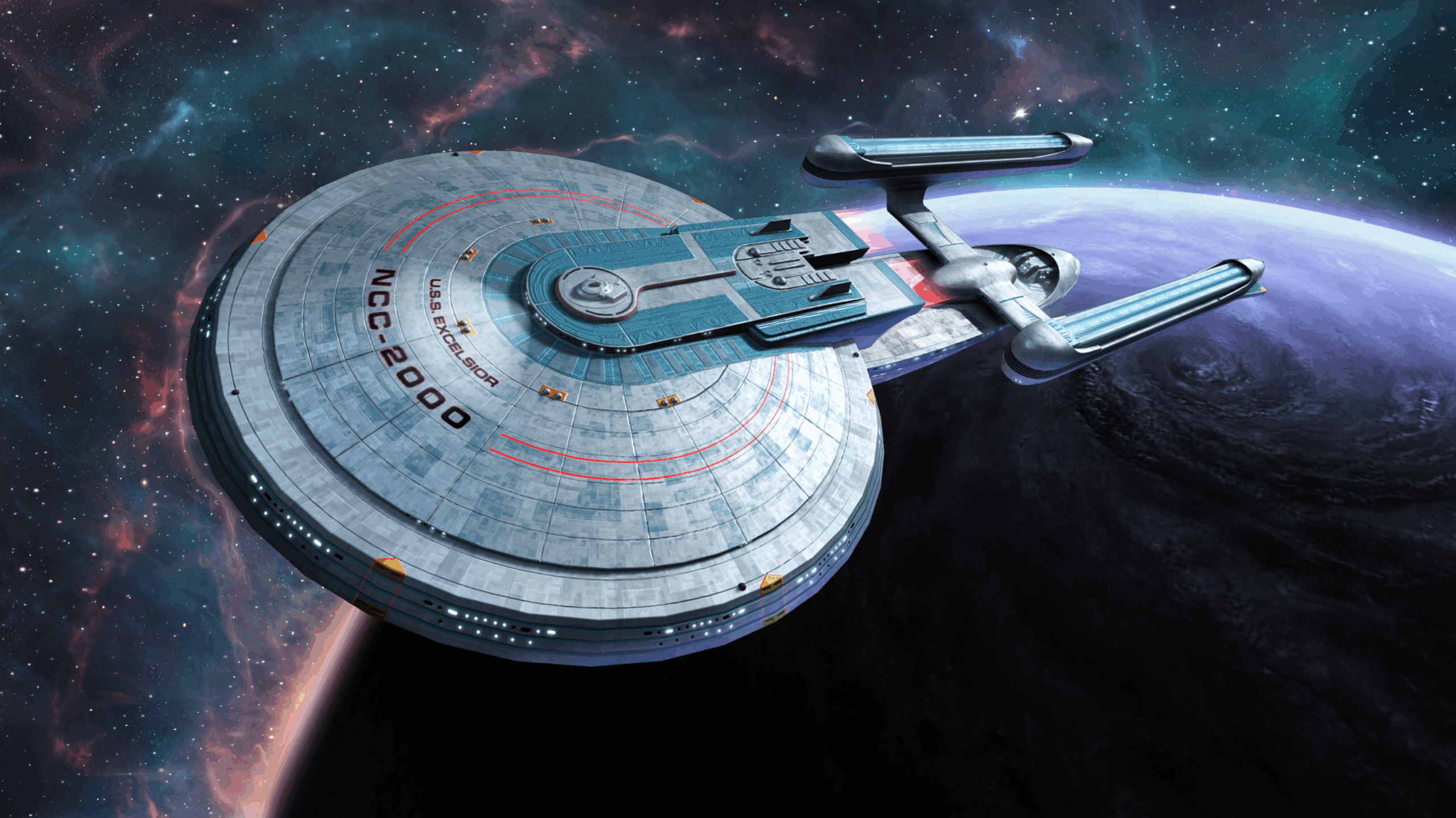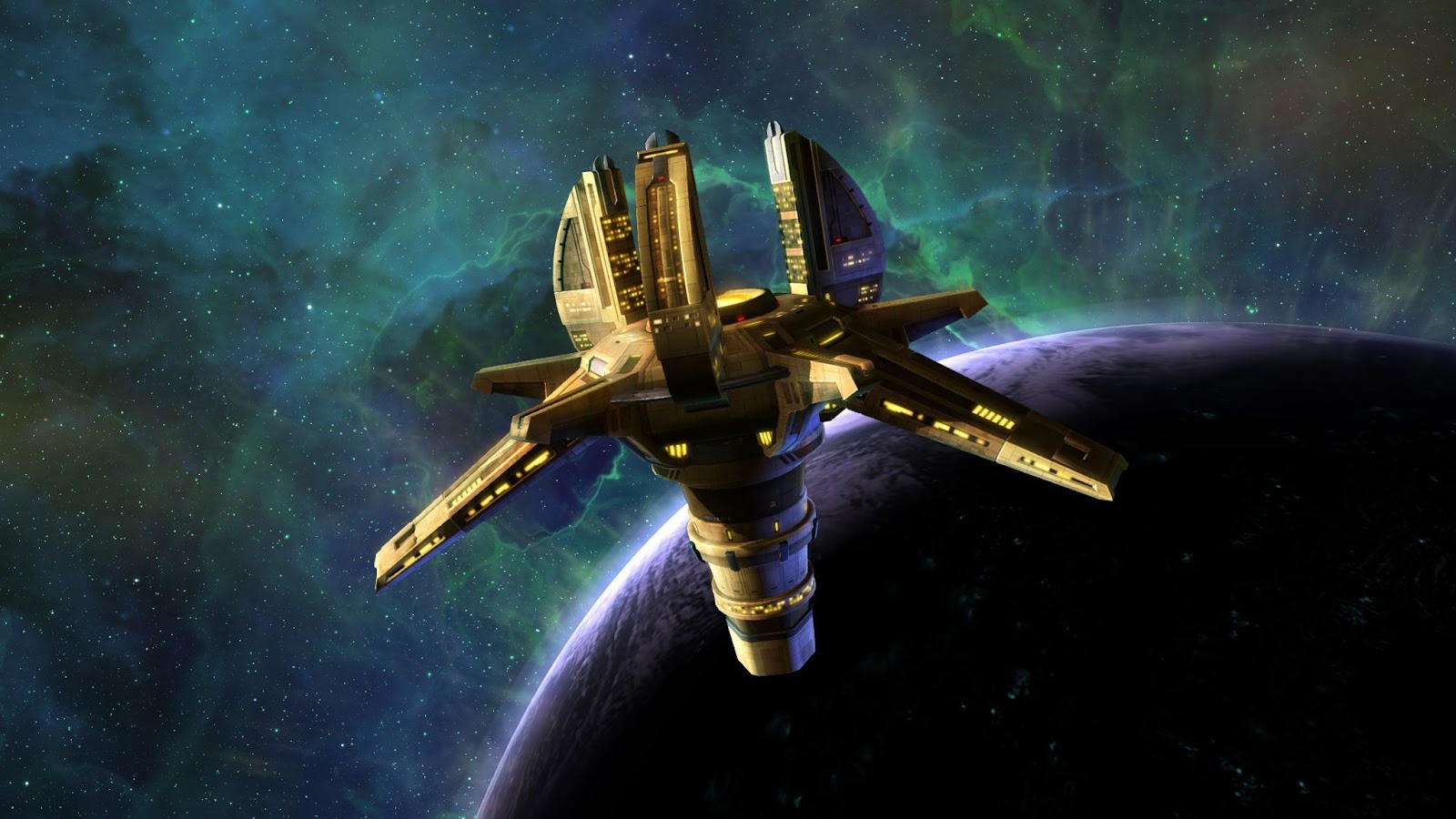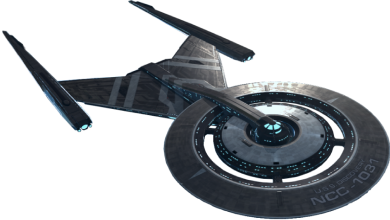Below is the list of fixes that made it into the Update 84.1 mid‑month patch for Deep Space Nine: Retribution.
Store & Navigation
- Frontier Pass points button
Resolved the issue where the Frontier Pass points button sent you to a generic Store page. It now opens the Frontier Event Store Tokens bundle directly. - Battle Pass points button
Resolved the issue where the Battle Pass points button sent you to a generic Store page. It now opens the correct Battle Pass Event Store Tokens bundle based on your ownership status. - Peace Shield ACTIVATE buttons
Resolved the issue where tapping ACTIVATE on a Peace Shield you did not own opened the Store without the correct item. You are now taken to a bundle with the matching shield duration, with a fallback to a common duration if an exact match is unavailable. - Syndicate screen Store button
Resolved the issue where the Syndicate screen Store button went to the Store home. It now opens a relevant Syndicate XP bundle.
Player Titles
- Double tab animation
Resolved the issue where opening Player Titles from the Profile Edit button caused the tab animation to play twice. - Sorting by rarity
Corrected the order so titles now display as Common → Uncommon → Rare → Epic → Legendary. - Notification pip accuracy
Resolved the issue where the notification pip counted hidden or already seen titles. It now counts only new, visible titles.
Settings and Graphics
- Confirmation and notification toggles
Resolved the issue where Latinum Spend Confirmation, Cutting Beam Notification, and Gravitational Blast Notification appeared outside the Skip Confirmation Pop-ups section. These options now display only in the correct settings tab. - Graphics quality persistence
Resolved the issue where changing your graphics quality did not stick after restarting the app. Your selected quality now persists across sessions. - Crash when changing graphics quality
Resolved a client crash that could occur while changing graphics quality. You can now adjust settings without the client closing.
Outpost (Armadas, Rewards, Progression)
- PvE chest reward naming
Corrected incorrect reward names in Outpost PvE loot. Outpost Defender Medal now displays as the reward where intended, instead of an incorrect component name. - Missing timer above fleet ships
Resolved the issue where the Outpost timer did not appear above fleet ships after starting an Outpost. The timer now shows and updates during the activity. - Non‑participating ships showing orbit
Resolved the issue where ships not involved in an Outpost appeared to orbit after capture. Only the Outpost ship now shows the orbit state. - Combat Triangle icon
Resolved the issue where viewing via the Outpost Object Viewer showed the Outpost icon instead of the Armada icon in the Combat Triangle. The correct icon now displays in Object Viewer, Scan, and Battle Report. - Outpost Countdown Speed-Up item shown early
Resolved the issue where an upcoming Outpost speed-up item appeared in inventories before the feature existed. The item is now hidden until the feature goes live. - Outpost Control Center Description Update
The Outpost Control Center previously stated that both the Outpost Slot and Fleet Preset unlock at level 40. The description now correctly shows that the Outpost Slot unlocks at level 40, and the Fleet Preset unlocks at level 67. - Starting Armadas and ASB during Outpost prep
Resolved the issue where preparing an Outpost counted against the Armada limit and blocked new starts. You can now prepare an Outpost and still start Armadas or Alliance Starbase assaults at the same time.
Officers
- Officer name and ability text cleanup
Corrected unwanted training prefixes on Nog and The Hierarch. Names and ability text now display without the extra tags in game. - Max Level Up on deployed officers
Resolved the issue where the Max Level Up button appeared active on officers currently assigned to a ship or on an Away Team and then showed an error. The bulk upgrade control is now disabled for deployed officers.
Away Teams and Speed-Ups
- Smart Speed-Ups error message
Resolved the issue where Smart Speed-Ups could show “Speed up not applied” even when you had enough tokens, especially with 3‑hour speed-ups. Smart Speed-Ups now apply correctly to research, buildings, ships, and assignments. - Smart Speed-Ups when out of tokens
Resolved the issue where Smart Speed-Ups were unavailable if you ran out of tokens. You will now be offered to complete via Latinum at the equivalent cost when you do not have enough tokens.
Research and UI
- Away Teams research power alignment
Resolved the issue where six‑digit power changes on Away Team research cards were misaligned. Values now align correctly after upgrades.
Hostiles
- G7 critical damage floor
Resolved the issue where G7 hostile critical damage could drop below the intended floor in some officer setups. G7 criticals now stay within the expected range.
Platforms and Stability
- Store redirect on third‑party stores
Resolved the issue where a forced update could send some devices to the wrong storefront. Devices now redirect to the correct store for that platform. - iOS startup stability
Resolved a rare crash during network initialization on iOS when creating a connection at startup. Overall stability is improved.
Ships
- Ships getting auto-recalled
Resolved an issue where ships were randomly auto-recalled while mining.
Thank you for your continued reports and feedback—they help us prioritize and fix the most impactful issues. More fixes and quality‑of‑life improvements are in progress.
LLAP
The STFC Team