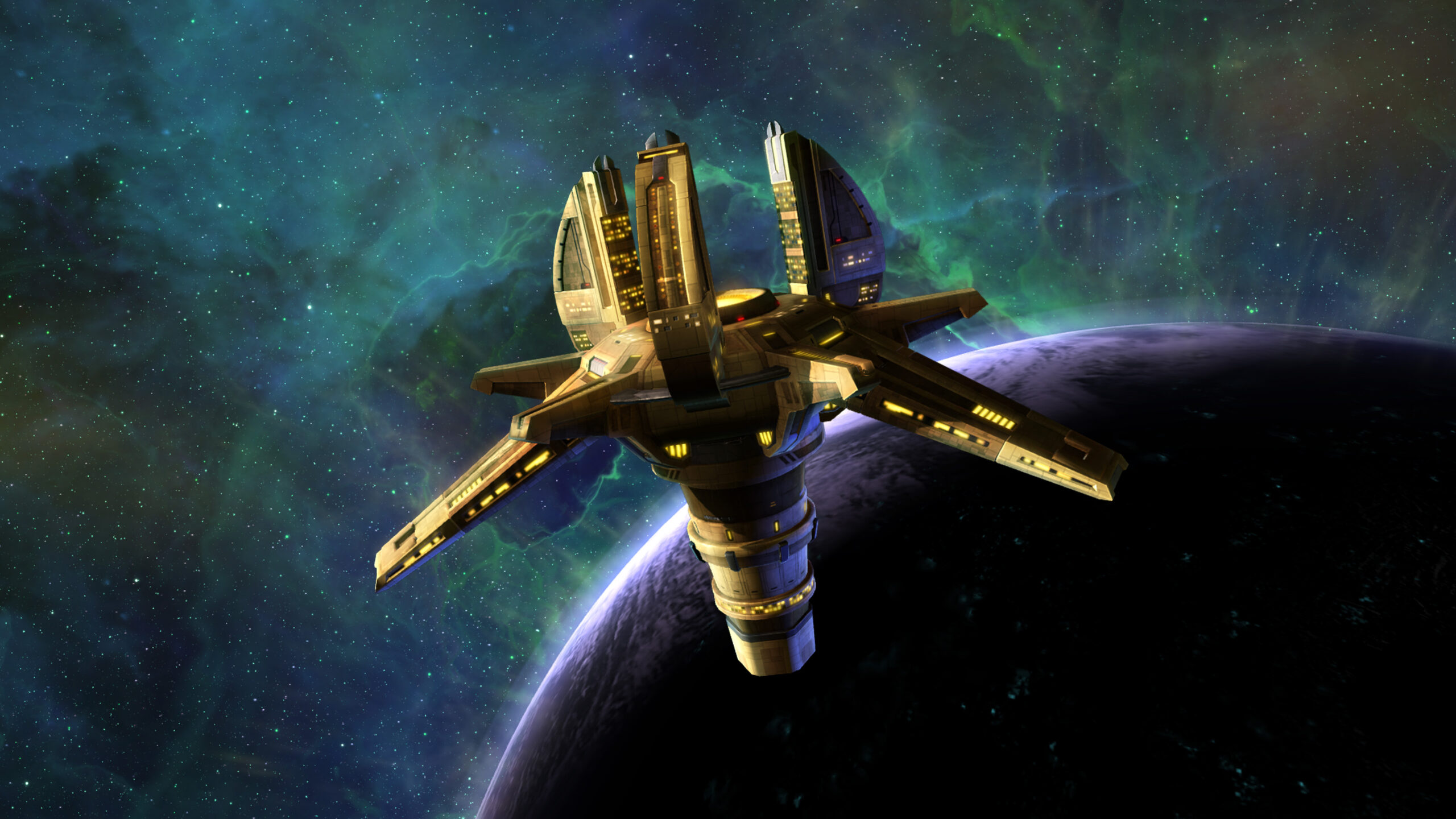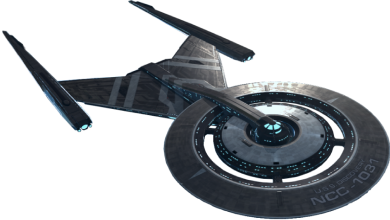Overview
Away teams introduces a new way to send out Officers to do assignments and earn rewards. There’s also a new research tree with awesome buffs, rewards and cosmetics.
You can access the feature through the new Shuttle Bay building or the Missions panel.
- Officers you send out on Away Team assignment can’t be in ships.
- You’ll get new assignments every 12 hours.
- As of September 7th 2021, assignments will also respawn automatically once you complete an assignment
- Use the resources you get through assignments in the Away Teams Research Tree.
- Officers have Traits associated with them that can be used on Away Teams assignments to boost Chance of Crit.
Key Terms
| Shuttle Bay | The building in your station interior from which you can access away team assignments. |
| Key Stat | The officer stat that will have the highest impact on assignment success. |
| Chance of Success | The chance that this team will successfully complete this assignment and earn rewards. |
| Reward Multiplier | A multiplier added to the rewards if the assignment has officers that push the success rate over 100%. |
| Chance of Critical | The chance of receiving critical rewards. |
| Report | The result of an away assignment. |
How to unlock

Assignments List

 | See the results of the assignments. |
 | View current team on assignment. |
 | Speed up away team assignment. |
 | View assignment details and assign officers to start this assignment. |
 | Rewards for successfully completing this assignment. |
 | Rewards for critically succeeding at this assignment. If your team is critically successful, you will earn the critical success rewards as well as the successful completion rewards. |
 | Updates any not yet started assignment with a new assignment. |
The assignment list automatically refreshes every 12 hours but you can use  Assignment Refresh Tokens at at any time to immediately refresh the assignment list.
Assignment Refresh Tokens at at any time to immediately refresh the assignment list.
Start Assignment

This is were you can choose the officers that will go on the away assignment. You can also see the chances of success and critical success. You will be able to find the following in this screen:
 | A multiplier added to the rewards if the assignment has officers that push the success rate over 100%. |
 | Officer stat that will have higher impact on assignment success chance. |
 | You need at least a team leader to send out an assignment. |
 | The chance the team has to be successful and earn the rewards. |
 | The chance the team has to get the critical rewards. |
 | Rewards that you will earn on a successful assignment. |
 | Rewards that you will earn on a successful critical assignment. |
 | Select sort order for bottom officers by key stat. |
Resources
| Resource | Name | Primary Usage | Primary Acquisition |
|---|---|---|---|
 | Away Team Particle | Used to unlock Prime Nodes in the Away Team research tree. | Buy it in store located with the prime packs. |
 | Assignment Refresh Token | Resource spent to refresh the assignment list for Away Team. | Can be found in various places in game. |
 | Service Award | Resource spent to unlock research in the Away Team tree. | Can be rewarded from Away Team assignments. |
 | Merit of Honor | Resource spent to unlock research in the Away Team tree. | Can be rewarded from Epic Away Team assignments. |
 | Rare Star Chart | Resource used to start Rare Away Team assignments. | Can be rewarded from common and uncommon Away Team assignments. |
 | Epic Star Chart | Resource used to start Epic Away Team assignments. | Can be rewarded from rare Away Team assignments. |
Speed Ups
| Resource | Name |
|---|---|
 | 1min / 5 min Assignment Speed Up |
 | 15min / 1hr Assignment Speed Up |
 | 4hr / 12hr Assignment Speed Up |
 | 1 Day Assignment Speed Up |
Traits on Officers
Players can now boost the chance of getting the Critical Reward by using officers with the Critical Traits on Away Team assignments. Officers have the following number of Traits associated with them based on their characteristics:
- Common officers: 0 Traits
- Uncommon officers: 1 Trait
- Rare officers: 2 Traits
- Epic officers: 3 Traits
Traits can be unlocked and progressed using Trait XP, which is earned through daily goals, assignments and bundles. Traits are progressed linearly, meaning that Tier 1 Traits (i.e. the first Trait an officer can unlock) must be unlocked and maxed out before a Tier 2 Trait can be unlocked on an officer.
- Tier 1 Traits – Max out at level 3
- Tier 2 Traits – Max out at level 4
- Tier 3 Traits – Max out at level 9

Traits on Assignments
Players now have a way of getting the most out of Away Teams by ensuring that officers with the appropriate Traits for the assignment are sent off with their crew.
- Any officer can be added to any assignment, however those that have the matching Critical Traits can boost the Chance of Crit.
- All Assignments from level 15+ can have between 1-4 Traits associated with them
- Each assignment has a max Chance of Crit which varies anywhere from 30%-100% depending on the assignment
- All officer place cards will show a 2×2 grid on the top right corner. The dots correspond to the the 2×2 section of the Critical Traits
- If a dot in the 2×2 grid is blue, it is indicating that the officer has the appropriate unlocked Trait for the assignment
- If a dot in the 2×2 grid is white, it is indicating that the officer has the appropriate locked Trait for the assignment (i.e. players will only avail of the benefits of adding this officer if they first unlock that Trait)
- The Trait and the level of the Trait are taken into account when calculating Chance of Crit.
- Officer Traits do not stack. If a player adds an officer with Relentless level 3 and an officer with Relentless level 6, the Chance of Crit will only be calculated based on the highest level Trait.

Additional Assignment Slots
There are 3 new research nodes at levels 15, 25, and 39 which unlock a new assignment slot. These slots have new assignments designed to make use of specific Traits.

These new slots can only be populated by Traits specific assignments which offer greater chances of earning Away Teams Credits which can be spent in the Away Teams Store.

Away Teams Store
Away Teams Credits that can be earned via Away Teams Assignments can now be used to attain faction ship blueprints and reputation in the store tab.

New Resources
| Resource | Name | Primary Usage | Primary Acquisition |
|---|---|---|---|
 | Shuttle Bay Particle | Used to research “Away Team Atmospheric Stabilizer” to unlock new assignment slots | Awarded in gift box |
| Trait XP | Resource spent on unlocking and progressing Traits on officers | Can be rewarded from packs, events, daily goals and assignments. | |
| Away Teams Credits | Resource spent on bundles in the Away Teams Store | Can be rewarded from Away Team assignments. |
FAQ
Q: Will I get a new assignment when I unlock a new slot?
A: Yes. When you unlock a new slot it will generate an assignment for it immediately, it doesn’t wait for the refresh. This is why sometimes players might think they lost a slot and got it back post-research. You didn’t lose the existing slot (see point 1), but really it was just immediately generating an assignment for that new slot you unlocked. Once it’s unlocked it behaves normally though so it won’t keep automatically filling as soon as you finish assignments, it’ll wait for refreshes after that initial assignment.
Q: Are the Rare/Epic Assignments guaranteed?
A: The research unlocks the chance to get them, but they are not guaranteed with each refresh.
Q: Which Officer bonuses apply in Away Teams?
A: Any bonus that refers to ‘all of your officers’ will work as usual. Ships do not take part in assignments – this means that anything captain or bridge specific will not apply to the Officers in Away Teams.