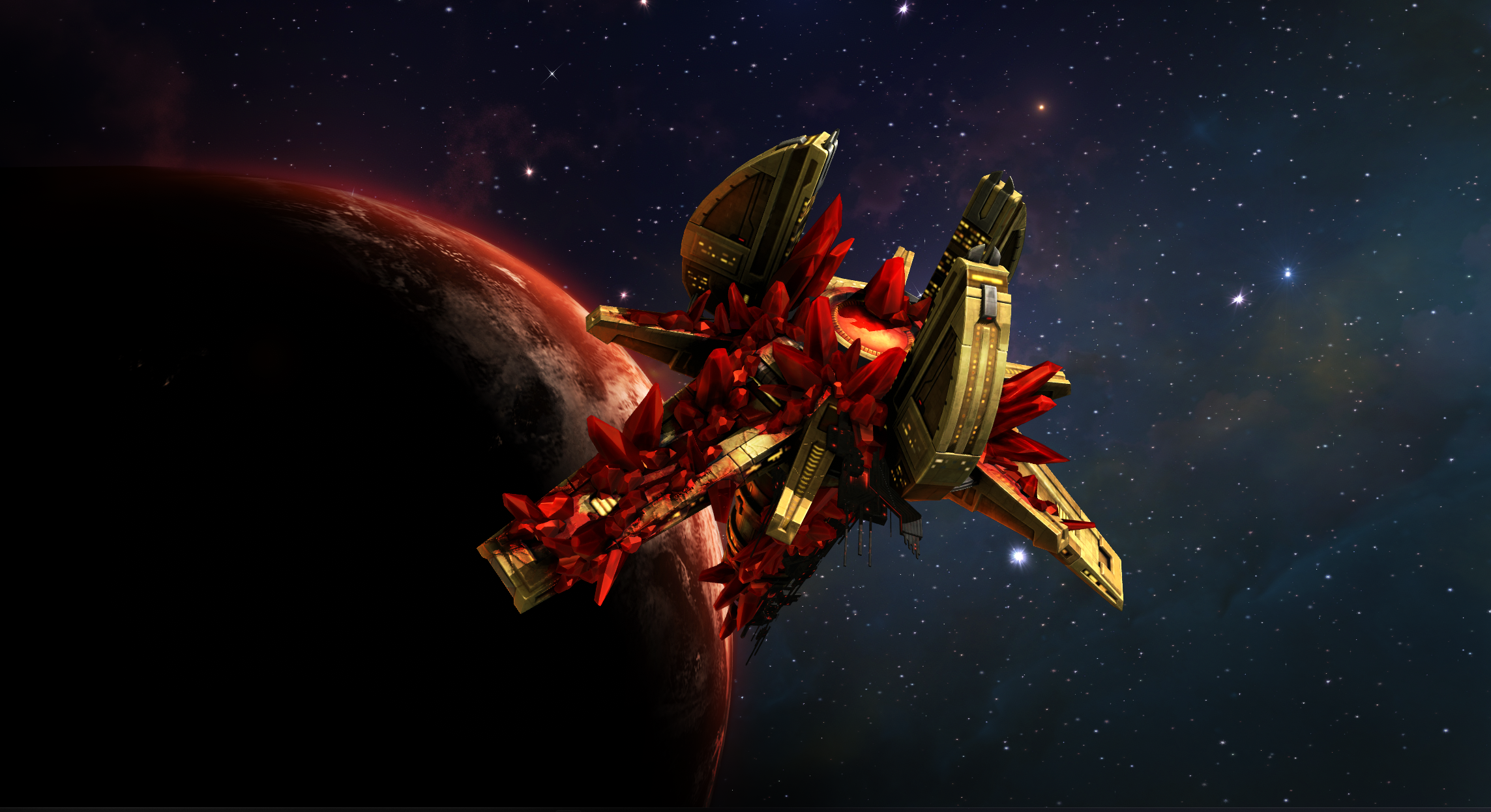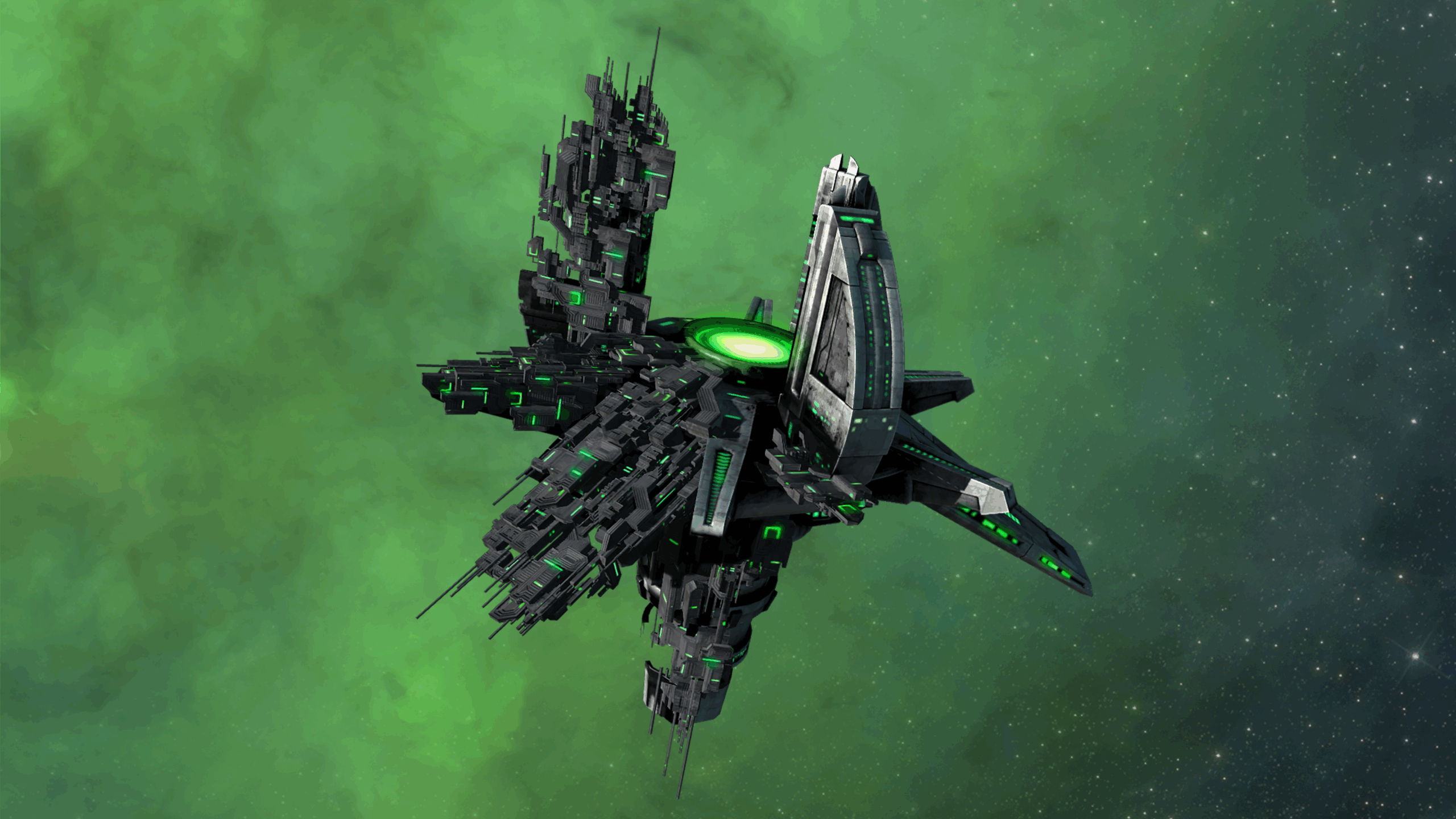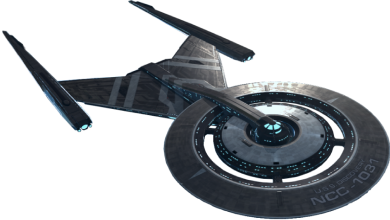Greetings, Commanders! Following the launch of Q’s Continuum Pt 1, we’re excited to bring you Patch 72.1 for Star Trek Fleet Command! This update is packed with essential bug fixes and quality-of-life improvements to enhance your gameplay experience. Dive into the details below to see what’s new and improved.
Bug Fixes
Arena Combat

- Smooth Team Management
- Fixed an issue that occasionally caused errors when using the “kick” feature in Arena Combat. You can now manage your team seamlessly without any interruptions.
- Accurate Party Information
- Resolved incorrect information display on the party icon in the main HUD when creating or joining a party. Your party details are now accurate and up-to-date.
- Clear Squad Status
- Eliminated confusing error messages like “SQUAD ERROR party_error_6” when leaving a squad at the same time you’re removed. You’ll now receive a clear notification that you’re no longer in the squad.
- Seamless Squad Loading
- Addressed the issue where the squad members list appeared empty while loading by adding a loading spinner. Enjoy a smoother experience as your squad loads properly.
- No More Kick Errors
- Fixed an issue where an error message popped up when trying to kick a player who had already left the squad. The kick confirmation now closes automatically without any errors.
- Removed Disbanded Squads
- Disbanded squads will no longer appear on the Arena Home screen, preventing errors when attempting to join them. If you try to access a disbanded squad, you’ll see a “Squad Disbanded” message.
- No More “[PH]” Messages
- Fixed the “[PH]” error message that showed up when leaving your party during matchmaking. You can now leave your party smoothly without any confusing messages.
Independent Archives
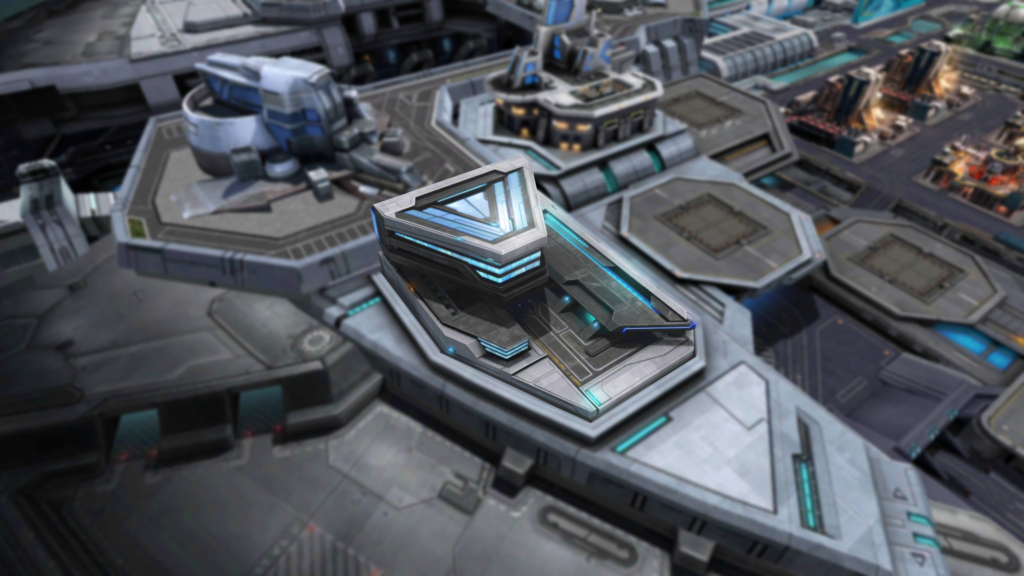
- Optimized HUD for iPhones
- Fixed the scaling issue on iPhones with a notch, ensuring all buttons like “?” and Back are fully visible within the screen boundaries.
- Complete Tooltips for Pillars
- Restored tooltips for pillars such as Botany Bay, Vidar Talios, and Monaveen. Now, all pillar buffs display their descriptions correctly, providing you with the information you need.
- Accurate Resource Indicators
- Fixed pillar arrows that incorrectly appeared green even when you didn’t have enough resources to unlock them. Arrows now correctly show blue when resources are insufficient.
- Corrected Vi’dar Ship Description
- Updated the Vi’dar Ship description to accurately reflect the original Vi’dar ship, removing any mention of the Vi’dar Talios.
- Sigma Resources Display Fixed
- Ensured Sigma resources appear correctly in the Monaveen Tier 12 mastery chest preview and summary, so you can see and claim your rewards without issues.
- Daily Mastery Rewards Accessible
- Fixed the issue that prevented players below level 61 from viewing and claiming the Monaveen Archives “Mastery” Daily Chest. Now, you can easily claim your daily rewards after completing the Monaveen Ship track.
- Improved Pillar Title Readability
- Adjusted pillar titles to no longer be too close to the edges of their boxes, ensuring a cleaner and more readable interface.
- Aligned Tutorial Slides
- Fixed the Independent Archives tutorial where the third slide didn’t match the pillar information. All tutorial slides now accurately align with in-game pillar details.
- Streamlined Navigation
- Removed the redundant info button inside the pillars since all essential information is provided in the main description, making navigation simpler and more user-friendly.
- Enhanced Master Bundle Rewards
- Added Augment Faction reputation rewards to the Botany Bay Master Bundle, allowing you to earn more reputation when completing Botany Bay mastery tasks.
- Resource Popup Correction
- Updated the insufficient resources popup in the Vi’dar Archive to display “daily claim” instead of “Free Drip,” showing the message: “Get more from the store or from your daily claim once you’ve built the Independent Archives.”
Chaos Tech

- Clarified Temporal Conduit Description
- Updated the Chaos Tech “Temporal Conduit” description to specify that its ability only applies to Xindi non-Armada hostiles, helping you use it effectively against the right enemies.
- Correct Refinery Navigation
- Fixed the “Acquire” button in the Chaos Tech menu to direct you to the correct Continuum refinery instead of the Forbidden Tech refinery for all Chaos Tech upgrades.
- Enabled Smooth Upgrades
- Resolved the issue where Chaos Tech upgrade buttons were grayed out even when you had enough resources. You can now upgrade your Chaos Tech without any hiccups.
- Fixed Upgrade Errors
- Addressed the error message that appeared when upgrading Chaos Tech in the upgrade screen. Upgrading Chaos Tech should now work smoothly across all platforms.
- Accurate Material Exchange Odds
- Corrected the odds information for Chaos Material Exchange bundles in the Continuum Refinery to match the official values, ensuring you have the right information when exchanging materials.
- Improved Tooltip Information
- Fixed the Chaos Tech upgrade buttons’ tooltips to accurately inform you about insufficient resources without mentioning “Q Trials.”
- Clear Reactor Tooltip
- Updated the Chaos Tech Reactor tooltip to clearly indicate that it can be obtained from the Continuum Refinery or the Store, ensuring you know where to acquire and level up your Chaos Tech.
Visual Issues
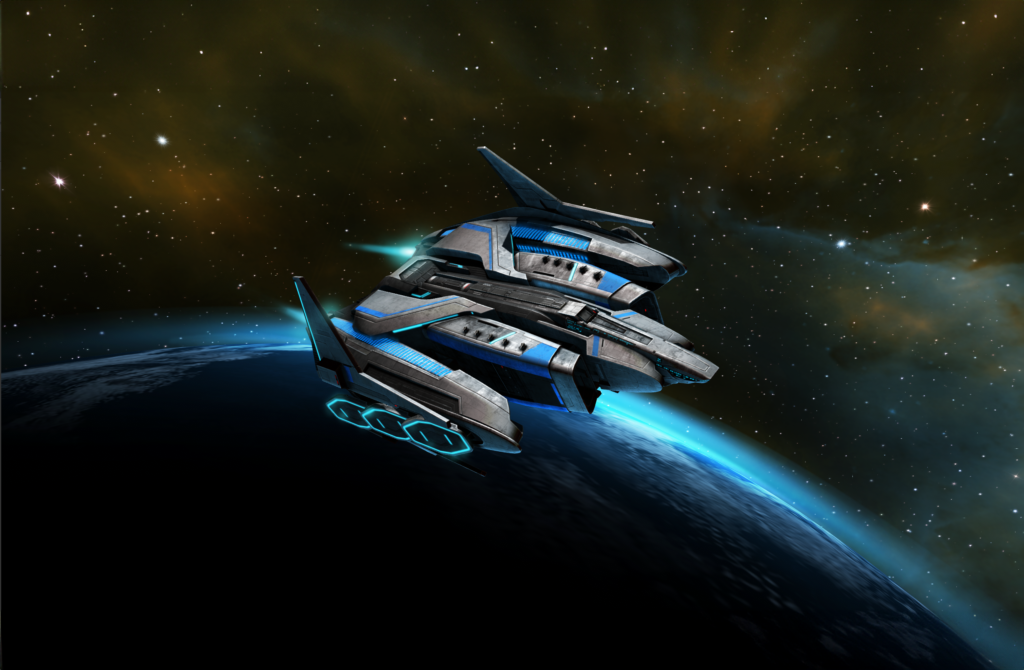
- Vindicator Ship Display Fixed
- Corrected the Vindicator ship’s size in the Scan Screen to prevent cropping. The ship’s image now scales properly, allowing you to see it in full.
- Vindicator’s Guerilla Refit Fixed
- Resolved the issue where officer acquisition odds info displayed an empty scroll area for the Vindicator’s Guerilla Refit at Tier 18. All odds information now appears correctly.
- Videos Button Visibility
- Fixed the Videos button on the main HUD to disappear correctly after you’ve watched all available videos, keeping your screen clean and free of unnecessary buttons.
- Battle Pass Event Spacing
- Adjusted the spacing between Battle Pass events to ensure they don’t appear too close together, providing a smoother and more enjoyable interface.
- Smart Speedups Functionality
- Resolved the “Station Repair Error” popup that appeared when using Latinum for Smart Speedups after all speedups were exhausted. Smart Speedups now work smoothly, and the Smart Speedup button will disappear once you’ve used all available speedups.
- Eliminated Visual Lag
- We’ve fixed an issue where using impulse speed crews caused your ship’s position to display incorrectly, resulting in visual lag. Your ship will now render correctly on the screen when using these crews.
Localization and Content Accuracy
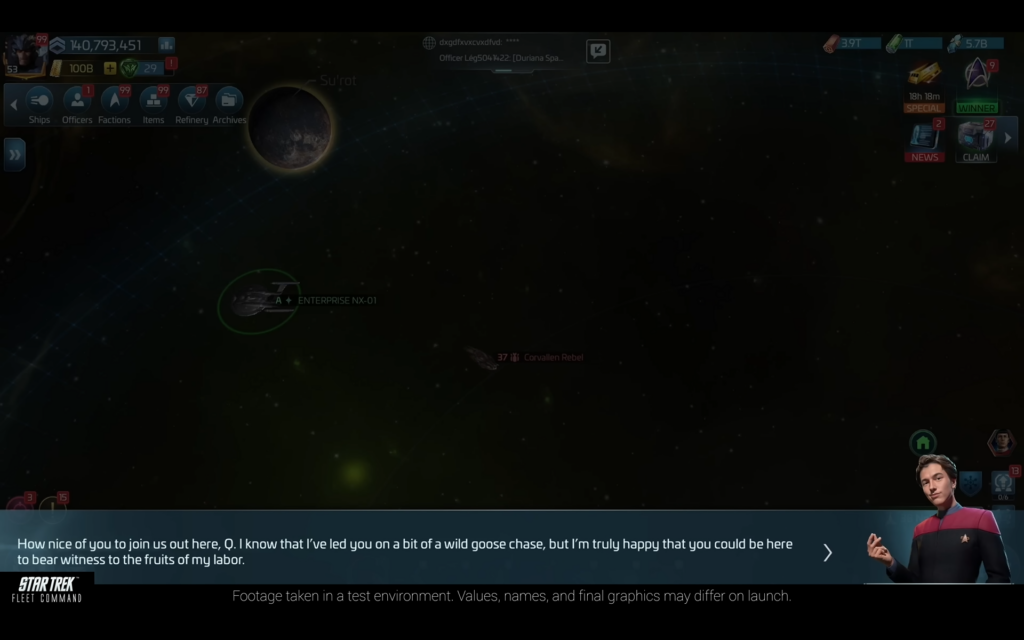
- Name Corrections
- Fixed the planet name “Nekosa” to display correctly during dialogues in the Q-Riosities Part 3 mission across all languages and platforms.
- Corrected “The Daystrom Institute” to “The Daystrom Institute” in dialogues during the Q-Riosities Part 5 mission across all languages and platforms.
- Mission Choices Impact
- Fixed the “Decisions, Decisions” missions where your choices in Part 2 didn’t affect Part 3. Now, your decisions will correctly influence subsequent missions, ensuring a personalized experience.
Other Fixes
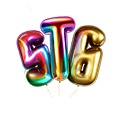
- Consistent Cargo Timer
- Fixed inconsistent cargo filling timers when using “Lucky Favours” during mining, ensuring the timer always shows the correct time needed to fill your cargo.
- Accurate Apex Barrier Bonuses
- Corrected the Apex Barrier bonus display in battle reports to show the right percentages based on your tier, ensuring accurate information during battles.
- Avatar Name Correction
- Fixed the “6-Year Anniversary Celebration” avatar name, which was incorrectly shown as “Monaveen Golden avatar.” It now displays correctly as “6-Year Anniversary Celebration.”
Improvements
Arena Combat Enhancements

- Better Team Management
- Group leaders can now remove players from their group. This helps you manage your team by removing inactive or uncooperative members, ensuring a better experience in the Arenas.
- Ready Button Added
- We’ve introduced a “Ready” button in the Arena Combat team lobby. Use it to signal when you’re prepared to start. Once everyone is ready, matchmaking begins automatically, and you can see your teammates’ readiness status for smoother coordination before entering a match.
Chaos Tech Interface
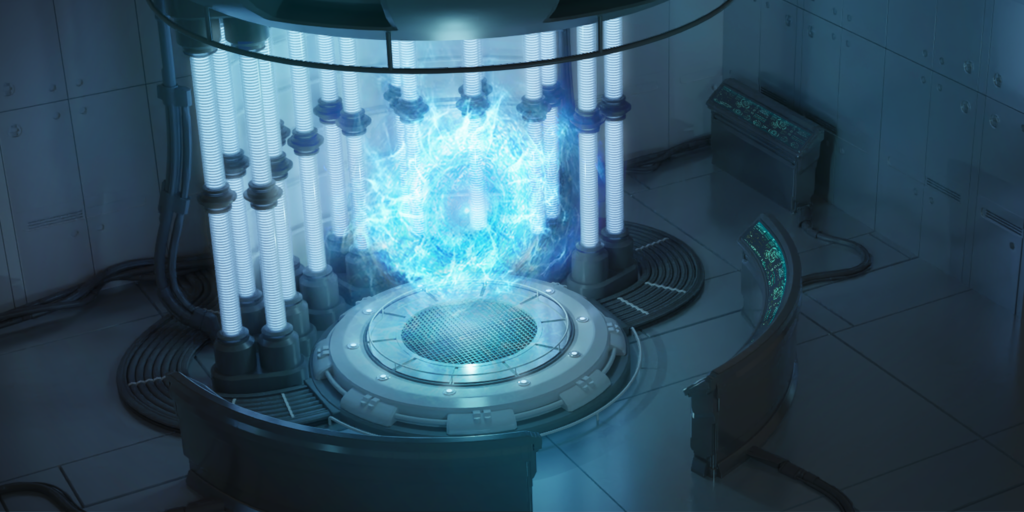
- New Animations Added
- Enjoy new animations in the Chaos Tech subtypes bar on the ship management screen. These engaging visuals appear whether or not you have Chaos Tech unlocked or equipped, enhancing your overall game experience.
- Clear Upgrade Success Indicators
- We’ve made it clearer that each Chaos Tech upgrade has a guaranteed 100% success chance. The UI now displays “UPGRADE GUARANTEED” instead of “100,” so you can confidently enhance your Chaos Tech without any uncertainty.
Independent Archives Streamlining
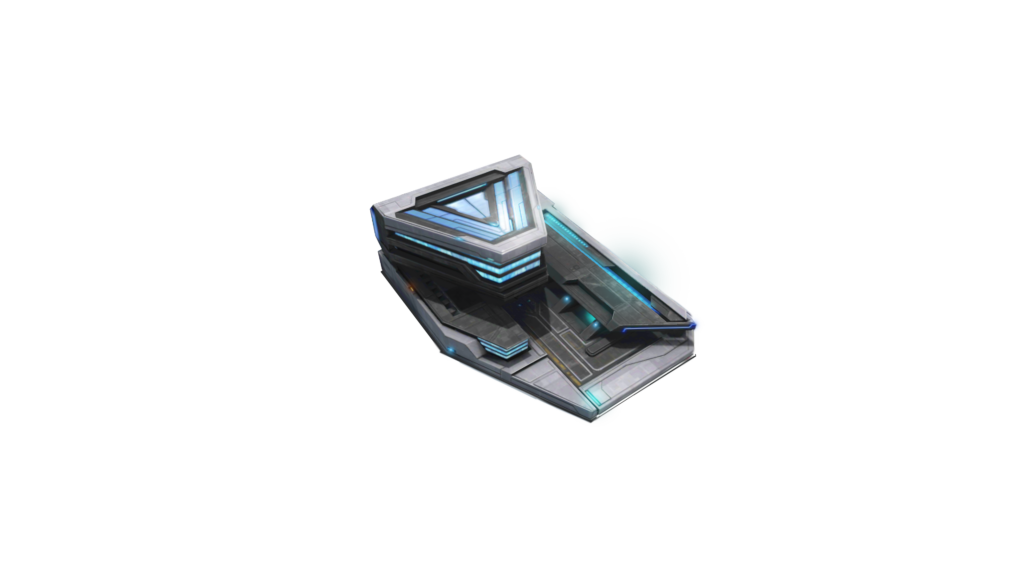
- Simplified Navigation
- Removed the info button inside the pillars since all essential information is now provided in the main description. Navigating the Archives is now simpler and more user-friendly.
- Cleaner Reward Notifications
- Enhanced the Archive Rewards screen by removing extra space below the “Archive Unlocked!” text, making your reward notifications look cleaner and more streamlined.
Kir’Shara Artifact
Kir’Shara Artifact Improvements
- When you have actions queued, you can’t initiate PvP attacks or move your ship without canceling the queue first. The PvP attack button is now disabled with a tooltip explaining why, ensuring smoother gameplay and preventing unintended interruptions.
Thank you for your dedication and passion to Star Trek Fleet Command. Keep an eye on our official channels for more updates, and be sure to join our official Discord for all feedback.
Live long and prosper,
The Star Trek Fleet Command Team