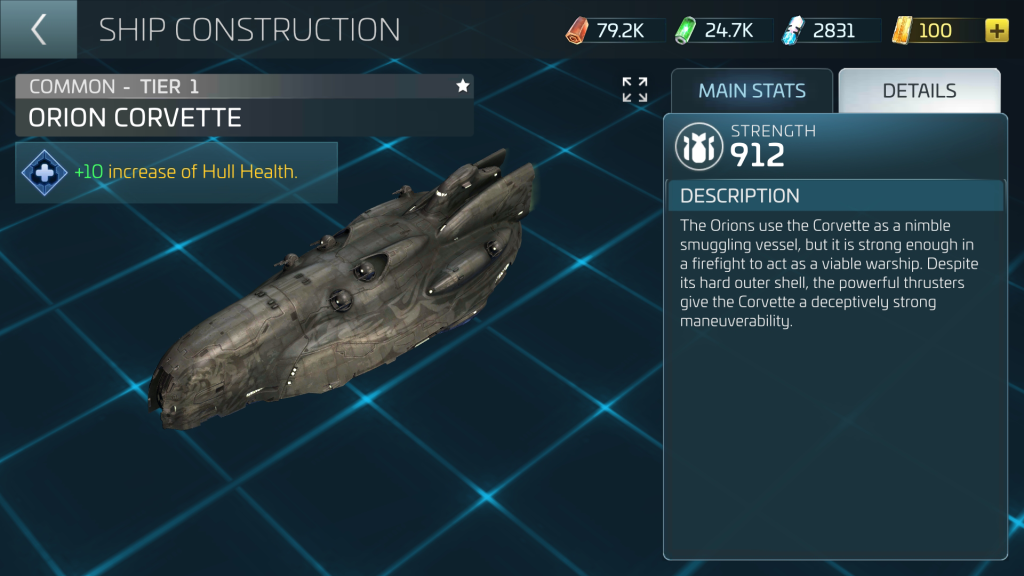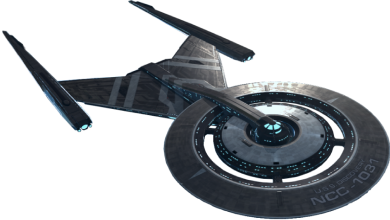Ships Overview
Ships serve as your primary means to explore the galaxy and engage in combat. There are over a hundred iconic ships to collect. At first you begin with one ship but over time you can command an entire fleet of ships, send them on various missions, take down enemies together and engage multiple targets at the same time.
Types of Ships
Different ships have different advantages and disadvantages. For example, survey ships are not great at combat but will give you a mining boost.

Interceptors, Explorers, and Battleships have accompanying strengths and weaknesses and advantages over each other. You’ll gain a slight advantage in battle if you choose the correct ship type.

Interceptors have a significant advantage against battleships, battleships have an advantage against explorers, and explorers have an advantage against interceptors. These advantages apply to both PVE and PVP.
Survey Ships are made specifically for the purpose of mining and carrying resources. They can participate in combat but they will not be particularly good at it.
Blueprints & Building Ships
In order to build new ships you must collect enough blueprints to build that ship. Some ships may require additional research or shipyard level to build even if you have enough blueprints. Collect blueprints by completing missions and goals across the galaxy. Blueprints aren’t all found in the same place, some ship blue prints are found by destroying hostiles, others by competing events and some in the faction store. When you are ready to build your ship tap on the ships button on the top left of your screen in a map view to access the ship view. If more blue prints are required, a tooltip will display where they can be found.

Upgrading Ships
You can upgrade any ships that are docked at your station by tapping on the ship itself at the bottom of your screen to open a ship menu, tapping the MANAGE button, and then the UPGRADE button on the bottom of the screen.
On the upgrade screen you’ll see that you can spend Ship XP to level up the ship, whilst more specific components of your ship can be upgraded in order to provide powerful stat boosts.
Upgrade all the components on your ship to unlock the tier up ability. Tiering up takes time, you won’t be able to take that ship out of the drydock until the tier up has been completed. Tiering up will allow you to upgrade your ship’s components even more, the process will repeat.

Locating Your Ships
As you acquire more ships and explore more of the galaxy, it may get harder to keep track of where your ships are.

You can always view the location of your ships by tapping on that ship’s icon on the bottom center of your screen in the map view, then tapping the LOCATE button on the panel. This will bring you to a System map centered around the selected ship if that ship is in a System. Or it will bring you to the Galaxy map centered around the selected ship if that ship is in warp.
Ship Power
Your ship power will give you a sense of what kind of combat you are fit to engage in. Research, officers, ship upgrades can all affect your ship power. To view your ship power select your ship and your ship strength will be visible

Combat
To engage in battle select your target and tap scan, this will display your odds of victory based on your ship’s power. Select atack, then your ship automatically will go to the enemy location and attack. Once in battle, each battle lasts 5-10 seconds on average, and the ship with the higher combat power wins.

Unlocking Your Second Ship: Orion Corvette
After you understand the fundamentals of Star Trek Fleet Command you will want to build your second ship. Acquire the Orion Corvette by finishing the second research node of the combat tree. This will reward you with enough blueprints to build it. Alternatively, blueprints for the Orion Corvette also exist in the PVE chest drops for hostiles levels 7 – 11.